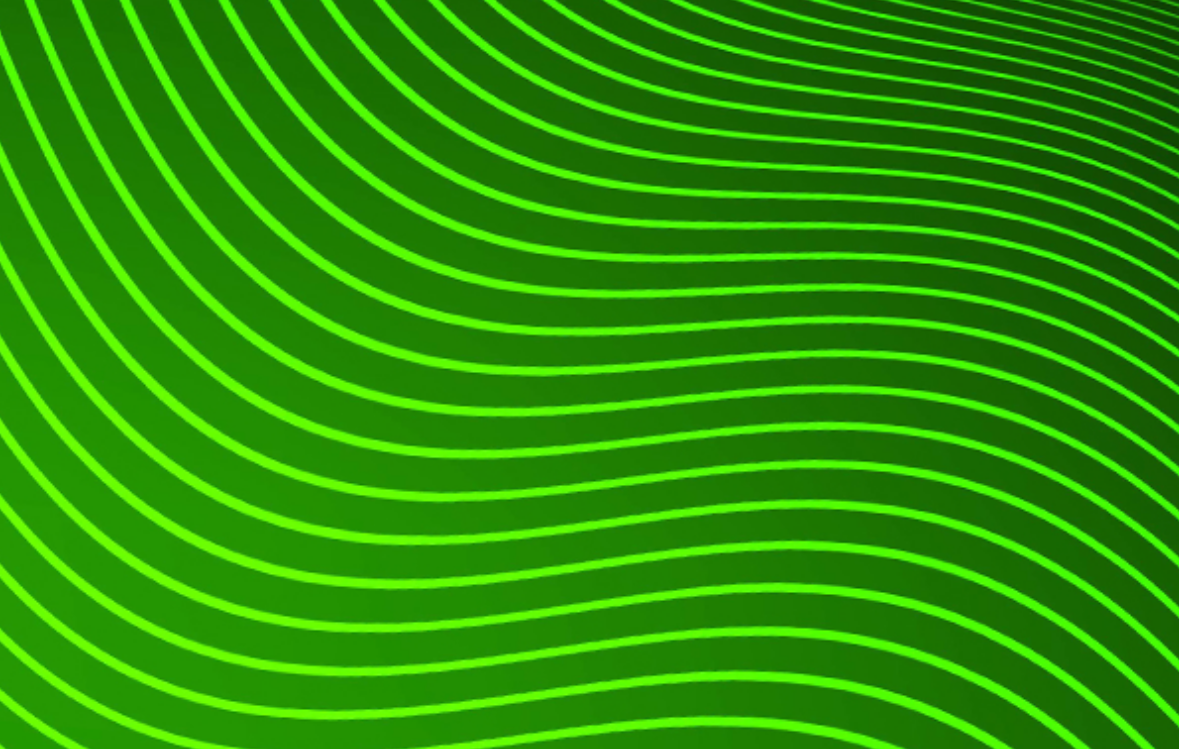Sauter au contenu
Table des matières Dark Mode Précédent Haut Suivant \( \newcommand{\N}{\mathbb N}
\newcommand{\Z}{\mathbb Z}
\newcommand{\Q}{\mathbb Q}
\newcommand{\R}{\mathbb R}
\newcommand{\ts}{\textstyle}
\newcommand{\ds}{\displaystyle}
\newcommand{\va}{\mathbf{a}}
\newcommand{\vb}{\mathbf{b}}
\newcommand{\vc}{\mathbf{c}}
\newcommand{\vC}{\mathbf{C}}
\newcommand{\vE}{\mathbf{E}}
\newcommand{\vd}{\mathbf{d}}
\newcommand{\ve}{\mathbf{e}}
\newcommand{\vg}{\mathbf{g}}
\newcommand{\vh}{\mathbf{h}}
\newcommand{\vi}{\mathbf{i}}
\newcommand{\vj}{\mathbf{j}}
\newcommand{\vl}{\mathbf{l}}
\newcommand{\vk}{\mathbf{k}}
\newcommand{\vn}{\mathbf{n}}
\newcommand{\vm}{\mathbf{m}}
\newcommand{\vp}{\mathbf{p}}
\newcommand{\vq}{\mathbf{q}}
\newcommand{\vr}{\mathbf{r}}
\newcommand{\vs}{\mathbf{s}}
\newcommand{\vt}{\mathbf{t}}
\newcommand{\vu}{\mathbf{u}}
\newcommand{\vv}{\mathbf{v}}
\newcommand{\vphi}{\pmb{\phi}}
\newcommand{\vw}{\mathbf{w}}
\newcommand{\vx}{\mathbf{x}}
\newcommand{\vy}{\mathbf{y}}
\newcommand{\vz}{\mathbf{z}}
\newcommand{\vZero}{\mathbf{0}}
\newcommand{\vF}{\mathbf{F}}
\newcommand{\vR}{\mathbf{R}}
\newcommand{\vT}{\mathbf{T}}
\newcommand{\vN}{\mathbf{N}}
\newcommand{\vL}{\mathbf{L}}
\newcommand{\vB}{\mathbf{B}}
\newcommand{\vD}{\mathbf{D}}
\newcommand{\vH}{\mathbf{H}}
\newcommand{\vK}{\mathbf{K}}
\newcommand{\vG}{\mathbf{G}}
\newcommand{\vA}{\mathbf{A}}
\newcommand{\vS}{\mathbf{S}}
\newcommand{\vV}{\mathbf{V}}
\newcommand{\proj}{\text{proj}\, }
\newcommand{\comp}{\text{comp}\, }
\newcommand{\rot}{\text{rot}\, }
\renewcommand{\div }{\text{div}\, }
\newcommand{\grad }{\text{grad}\, }
\newcommand{\Om}{\Omega}
\newcommand{\om}{\omega}
\newcommand{\vOm}{\pmb{\Omega}}
\newcommand{\svOm}{\pmb{\scriptsize\Omega}}
\renewcommand{\a}{\alpha}
\renewcommand{\b}{\beta}
\newcommand{\g}{\gamma}
\newcommand{\e}{\epsilon}
\newcommand{\veps}{\varepsilon}
\renewcommand{\d}{\delta}
\newcommand{\f}{\phi}
\renewcommand{\j}{\theta}
\newcommand{\ka}{\kappa}
\newcommand{\la}{\lambda}
\newcommand{\be}{\beta}
\newcommand{\al}{\alpha}
\newcommand{\dvect}[2]{\left[\begin{array}{r} #1\\ #2\end{array} \right]}
\newcommand{\tvect}[3]{\left[\begin{array}{r} #1\\ #2 \\ #3\end{array} \right]}
\newcommand{\ctvec}[3]{\left[\begin{array}{c} #1\\ #2 \\ #3\end{array} \right]}
\newcommand{\plan}[1]{\mathcal{#1}}
\newcommand{\diff}[2]{\frac{d#1}{d#2}}
\newcommand{\pdiff}[2]{ \frac{\partial #1}{\partial #2}}
\newcommand{\difftwo}[2]{ \frac{d^2#1}{d{#2}^2}}
\newcommand{\De}{\Delta}
\newcommand{\Atop}[2]{\genfrac{}{}{0pt}{}{#1}{#2}}
\newcommand{\atp}[2]{ \genfrac{}{}{0in}{}{#1}{#2} }
\newcommand{\smsum}{\mathop{{\ts \sum}}}
\newcommand{\half}{ \frac{1}{2} }
\newcommand{\Set}[2]{\big\{ \ #1\ \big|\ #2\ \big\}}
\newcommand{\set}[1]{ \left\{#1\right\} }
\DeclareMathOperator{\sgn}{sgn}
\newcommand{\dee}[1]{d#1}
\newcommand{\eqf}[1]{{\buildrel \rm #1 \over =}}
\newcommand{\ave}{\mathrm{ave}}
\newcommand{\llt}{\left ( }
\newcommand{\rgt}{\right ) }
\newcommand{\vnabla}{ { \mathchoice{\pmb{\nabla}}
{\pmb{\nabla}}
{\pmb{\scriptstyle\nabla}}
{\pmb{\scriptscriptstyle\nabla}} } }
\DeclareMathOperator{\sech}{sech}
\DeclareMathOperator{\csch}{csch}
\DeclareMathOperator{\arcsec}{arcsec}
\DeclareMathOperator{\arccot}{arcCot}
\DeclareMathOperator{\arccsc}{arcCsc}
\DeclareMathOperator{\arccosh}{arcCosh}
\DeclareMathOperator{\arcsinh}{arcsinh}
\DeclareMathOperator{\arctanh}{arctanh}
\DeclareMathOperator{\arcsech}{arcsech}
\DeclareMathOperator{\arccsch}{arcCsch}
\DeclareMathOperator{\arccoth}{arcCoth}
\def\eqover#1{\ {\buildrel #1 \over =}\ }
\newcommand{\impliesover}[1]{ {\buildrel #1 \over\implies} }
\newcommand{\cA}{\mathcal{A}}
\newcommand{\cB}{\mathcal{B}}
\newcommand{\cC}{\mathcal{C}}
\newcommand{\cD}{\mathcal{D}}
\newcommand{\cE}{\mathcal{E}}
\newcommand{\cR}{\mathcal{R}}
\newcommand{\cS}{\mathcal{S}}
\newcommand{\cT}{\mathcal{T}}
\newcommand{\cV}{\mathcal{V}}
\newcommand{\cH}{\mathcal{H}}
\newcommand{\YEaxis}[2]{\draw[help lines] (-#1,0)--(#1,0) node[right]{$x$};\draw[help lines] (0,-#2)--(0,#2) node[above]{$y$};}
\newcommand{\YEaaxis}[4]{\draw[help lines] (-#1,0)--(#2,0) node[right]{$x$};\draw[help lines] (0,-#3)--(0,#4) node[above]{$y$};}
\newcommand{\YEtaxis}[4]{\draw[help lines] (-#1,0)--(#2,0) node[right]{$t$};\draw[help lines] (0,-#3)--(0,#4) node[above]{$y$};}
\newcommand{\YEtaaxis}[4]{\draw[help lines, <->] (-#1,0)--(#2,0) node[right]{$t$}; \draw[help lines, <->] (0,-#3)--(0,#4) node[above]{$y$};}
\newcommand{\YExcoord}[2]{\draw (#1,.2)--(#1,-.2) node[below]{$#2$};}
\newcommand{\YEycoord}[2]{\draw (.2,#1)--(-.2,#1) node[left]{$#2$};}
\newcommand{\YEnxcoord}[2]{\draw (#1,-.2)--(#1,.2) node[above]{$#2$};}
\newcommand{\YEnycoord}[2]{\draw (-.2,#1)--(.2,#1) node[right]{$#2$};}
\newcommand{\YEstickfig}[3]{
\draw (#1,#2) arc(-90:270:2mm);
\draw (#1,#2)--(#1,#2-.5) (#1-.25,#2-.75)--(#1,#2-.5)--(#1+.25,#2-.75) (#1-.2,#2-.2)--(#1+.2,#2-.2);}
\newcommand{\lt}{<}
\newcommand{\gt}{>}
\newcommand{\amp}{&}
\definecolor{fillinmathshade}{gray}{0.9}
\newcommand{\fillinmath}[1]{\mathchoice{\colorbox{fillinmathshade}{$\displaystyle \phantom{\,#1\,}$}}{\colorbox{fillinmathshade}{$\textstyle \phantom{\,#1\,}$}}{\colorbox{fillinmathshade}{$\scriptstyle \phantom{\,#1\,}$}}{\colorbox{fillinmathshade}{$\scriptscriptstyle\phantom{\,#1\,}$}}}
\)
Appendice A SageMath : généralités
Nous nous penchons maintenant sur le code informatique nécessaire pour élaborer des figures et réaliser certains calculs avec le logiciel SageMath. Il s’agit d’un puissant système de logiciels pour les mathématiques et les sciences. Il utilise et inclut plusieurs logiciels libres comme R, NumPy, SciPy, matplotlib, GAP, FLINT...
En tant que logiciel libre, il peut être téléchargé et installé librement dans n’importe quel ordinateur. Les instructions pour l’installation se trouvent à l’adresse
SageMath.org . Nous suggérons d’utiliser l’interface Jupyter, ça vient avec. Par ailleurs, si vous disposez déjà d’Anaconda, il est possible d’installer SageMath dans cet environnement de travail.
Au delà de ce qui se trouve ici, nous suggérons certaines ressources additionnelles :
La documentation de SageMath en ligne. Par exemple
ce lien mènera vers la documentation pour faire des figures de surfaces, plus précisément de la fonction
plot3d(...)
Une recherche en ligne avec un mot-clé raisonnable, et le mot “
sagemath ” devrait mener à la page de référence relevante. Par exemple, la recherche avec mots-clés “
plot3d ” et “
sagemath ”, vous mènera vers le lien de l’item ci-haut.
Une bonne partie de la documentation est disponible directement à part de sage directement. Si l’ion veut avoir de la documentation au sujet de, disons, la commande
plot3d, on fera
plot3d? dans Sage lui-même, et on aura une quantité non négligeable d’aide.